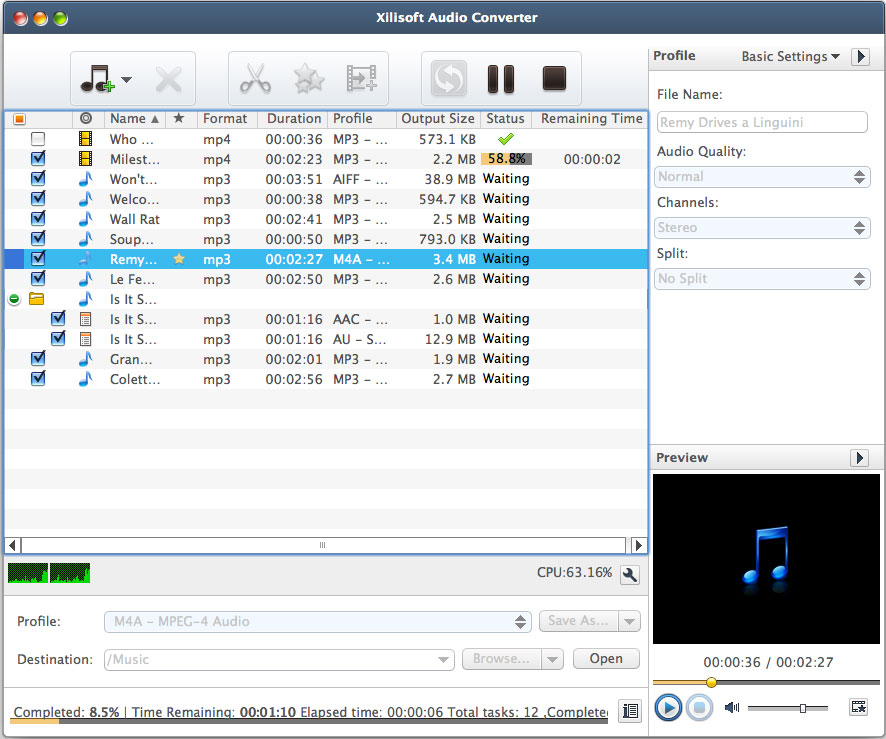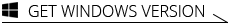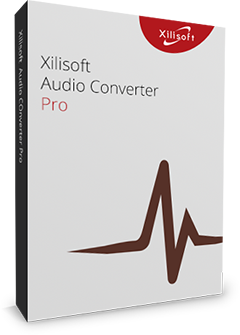Xilisoft Audio Converter for Mac
Xilisoft Audio Converter for Mac can convert between audios of different formats and extract audio segments from videos/HD videos. With this amazing audio conversion tool, you can convert between audios in a vast range of formats, including MP3, WMA, WAV, AAC, FLAC, OGG, APE, extract excellent audio segments from popular videos and High Definition videos in format of AVI, MPEG, WMV, MP4, FLV, MKV, H.264/MPEG-4 AVC, AVCHD.
- Convert between popular audio formats MP3, WMA, WAV, AAC, FLAC, OGG, APE on Mac
- Extract audios from videos/HD videos AVI, MPEG, WMV, MP4, FLV, MKV, H.264/MPEG-4 AVC, AVCHD videos on Mac
- Lossless audio formats are available to acquire first-class auditory enjoyment.
- Export output directly to devices like iPod, iPad, iPhone and PSP for great convenience.

Safe Download 100% Virus Free

Secure Online Payment

30 Days Money Back Guarantee

Free Customer Service
$29.95
Free Download32 bit
Free Download64 bit

Convert between Popular Audio Formats, Audio Extraction 
Convert between popular audio formats with fast converting speed and powerful conversion, extract audios from audios/videos
- Convert Audios between Popular Formats
Convert between audio(MP3, WMA, WAV, AAC, FLAC, OGG, APE) formats on Mac at once. - Extract Audios from Videos
Extract audios from standard videos and High Definition(HD) videos in format of AVI, MPEG, WMV, MP4, FLV, MKV, H.264/MPEG-4 AVC, AVCHD and etc to any audio format on Mac.

Professional Audio Editor 
Professional audio editor which enables you to create customized audio files to meet your need
- Apply Artistic Effects
Add and adjust various audio effects before converting or converting, such as fade-in, fade-out, volume normalize, band pass, chorus, flanger, echo and speed of the output and etc. - Clip Audio Segments
Clip segments of one audio file and output to make your own music. - Split Audio Tracks
Clip audio by splitting one file into multiple segments according to file size or duration time. - Adjust Output Settings
Adjust a series of parameters to customize the audio output, edit ID3 tag information of the audio tracks. - Support Popular Audio Players
Support nearly all popular audio players including iPod, iPhone, PSP and MP3 players, transfer converted files directly and immediately after conversion. - Multi-lingual Interfaces
Several lingual interfaces are provided to facilitate users of different countries: Simplified Chinese, English, German and Japanese.
| Input File Formats Supported | AVI, MPEG, WMV, MP4, FLV, MKV, H.264/MPEG-4, DivX, XviD, MOV, RM, RMVB, M4V, VOB, ASF, 3GP 3G2, SWF ,H.261, H.264, DV, DIF, MJPG, MJPEG, DVR-MS, NUT, QT, YUV, DAT, MPV, NSV, AVCHD Video (*.mts, *.m2ts) H.264/MPEG-4 AVC (*.mp4), MPEG2 HD Video (*.mpg; *.mpeg), MPEG-4 TS HD Video (*.ts), MPEG-2 TS HD Video (*.ts), Quick Time HD Video (*.mov), WMV HD Video (*.xwmv), Audio-Video Interleaved HD Video (*.avi), MP3, WMA, AAC, WAV, CDA, OGG, FLAC, APE, CUE, M4A, RA, RAM, AC3, MP2, AIFF, AU, MPA, SUN AU Format |
| Output File Formats Supported | AAC, AC3, AIFF, AU, FLAC, M4A, MP3, OGG, RA, WMA, WAV lossless, WMA lossless |
| OS | 32 bit: Mac OS X v10.6 - 10.14(Mojave) 64 bit: Mac OS X v10.9 - macOS Sequoia (Version 15) |
| Processor | Intel® processor |
| RAM | 256MB RAM (512MB or above recommended) |
| Free Hard Disk | 100MB free hard disk space for installation |
| Graphics Card | Super VGA (800×600) resolution, 16-bit graphics card or higher |