Xilisoft Audio Maker Tutorial
Referring FAQHow to burn music CD?
1. Select Audio Converter function by clicking "Burn" tab.
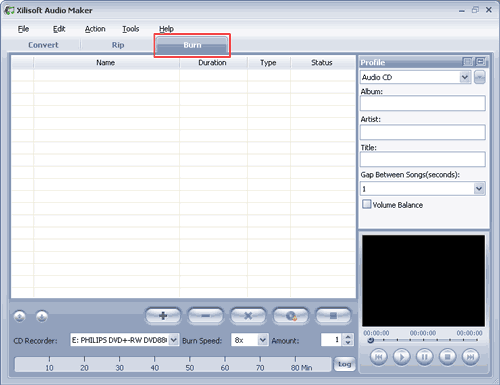
2. Add Files by clicking "Add" button on the main interface or select "Add File…" in the "File" menu.
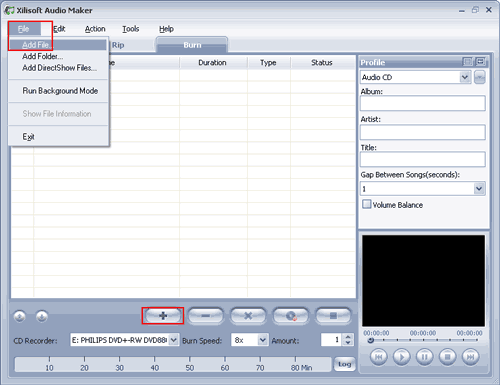
3. You can open the original file information dialog by double-clicking the selected original file. It will tell you the preferences of the original file, such as: Audio Format, Bit Rate, Sample Rate, etc.
Tips: Don't add so many files that exceed the capability of CD disk. You may look-over it with the capability bar at the bottom of the main interface.
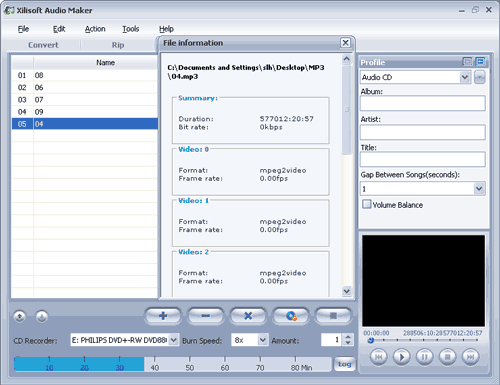
4. Insert a blank CD disk to your RW CD-ROM and select the RW CD Drive in the "CD Recorder" List, you can also specify the burn speed and the amount.
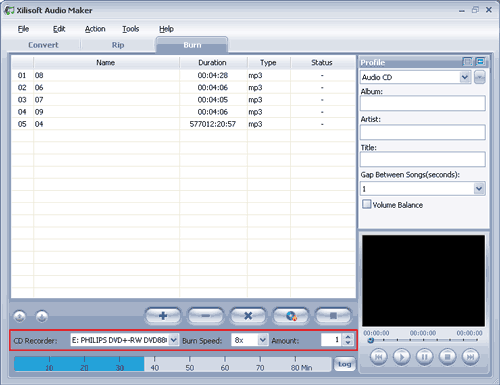
5. Open the Preferences dialog by selecting the "Preferences" in the "Tools" menu and click the "Burn" tab. You should specify the temporary path. Note: The Drive of the temporary path should have enough capability, generally 850 MB.
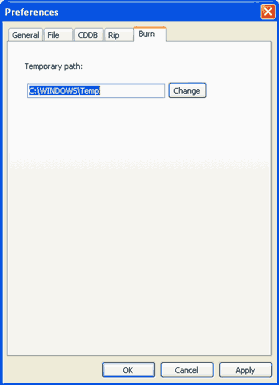
6. You may set the CD preferences on the right "Profile" panel, such as "Album", "Artist", "Title" and "Gap Between Songs (seconds)" ,etc.
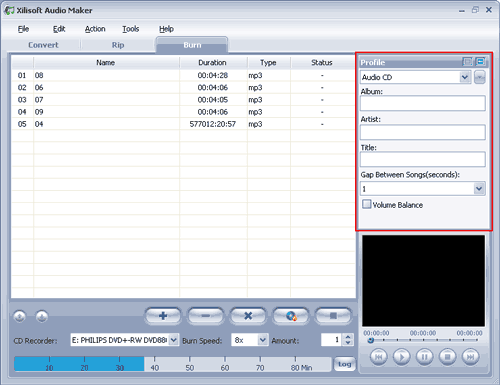
7. Start burning your Music CD by clicking the "Burn" button on the main interface.
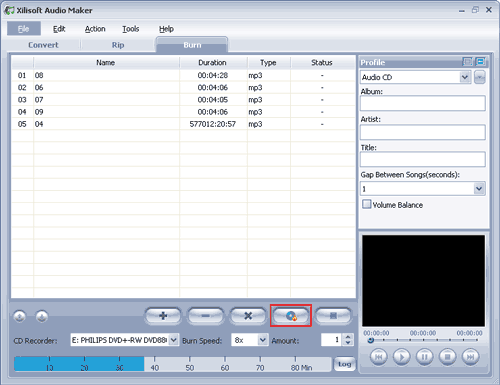
After completing Burning, you may enjoy your Music CD with your CD player!




