How to convert FLV to AVI?
We always find many interesting videos with FLV format from YouTube, and want to enjoy them on iPhone, iPod, iPad and any other devices. With Xilisoft FLV Converter, it is easy to convert FLV to AVI, FLV to MP4, and to many other videos WMV, DivX, XviD, MP4, MOV, M4V, ASF, and RM with high quality and let you easily to enjoy YouTube videos everywhere.
So simple steps below make you easily convert FLV to AVI and other videos:
1. Free download the powerful and easy-to-use Xilisoft FLV Converter, install and launch.
2. Add your downloaded FLV files from the "File" menu in batches.
3. Choose the proper output folder and the profile "AVI" format.
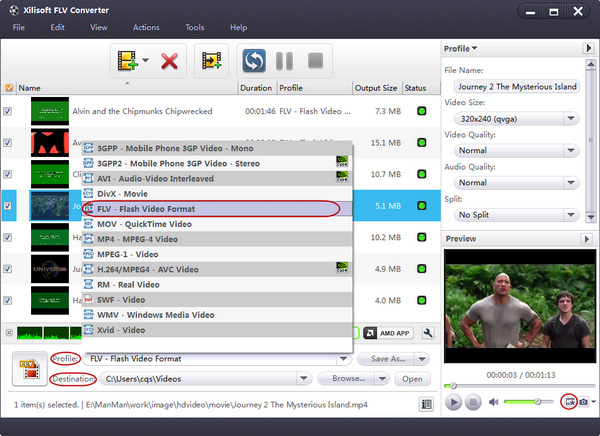
4. Start the "FLV to AVI" video conversion.
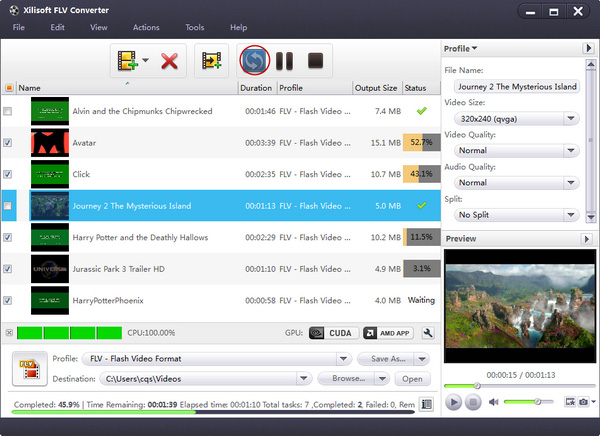
Tips 1: You can split a large FLV file into several single files. Various splitting ways like customing time length or file size you need are offered freely.
Tips 2: The FLV to AVI converter will automatically detect your CPU configuration and multiple tasks will be implemented with multi-core CPU.
Tips 3: Easy-to-use interface makes your operation easily, if you are a novice. Furthermore, the expert FLV to AVI converter software provides many advanced options for seniors.
User-friendly interface and fast conversion speed make the whole FLV to AVI conversion much easier. Why not have a try, you will find more information at: Convert FLV to AVI.




