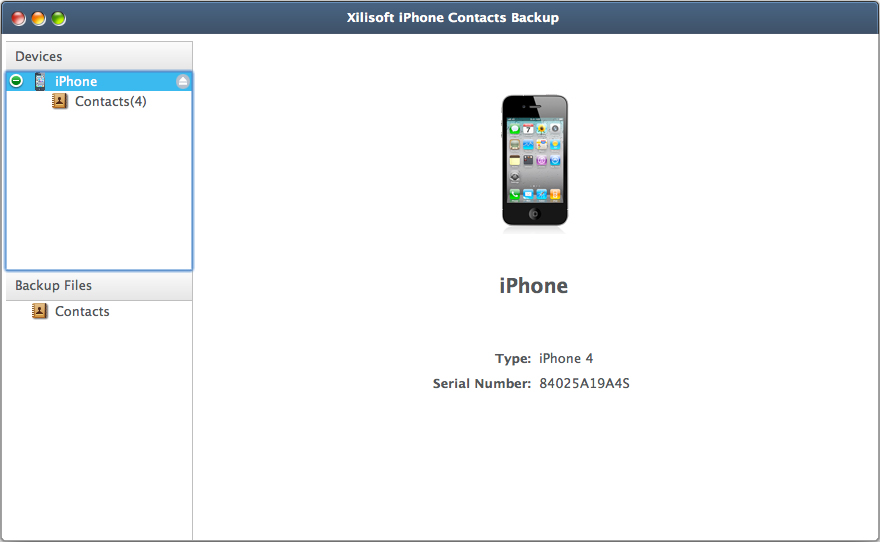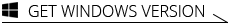Xilisoft iPhone Contacts Backup for Mac
Xilisoft iPhone Contacts Backup for Mac is able to backup and restore iPhone contacts information to keep data security, import contacts from icloud or import/exporting contacts from/to the most popular Address Book programs as well as managing your contacts with ease!
- Backup contacts to the program and restore back to your iPhone if needed
- Import/export contacts information from/to other address books like Google Contacts, Yahoo Address Book and etc
- Transfer contacts between multiple phones without limitation
- With Xilisoft iPhone Contacts Backup for Mac you are free to synchronize your iPhone contacts with iCloud
- Delete any contact information freely, sort all contacts in different categories, save images of contacts to computer, search contacts with ease
- Fully support all iPhone/iPad/iPod, iOS 17, iOS 17 and iTunes 12

Safe Download 100% Virus Free

Secure Online Payment

30 Days Money Back Guarantee

Free Customer Service
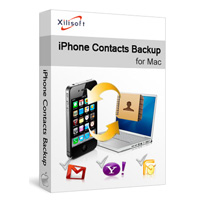
$15.95
iPhone Contacts Backup for Mac

Backup and Restore Contacts 
Backup contacts information to avoid accidental data lost or corruption, restore from backup to bring back your contacts data 
- Backup All Your Contacts
Backup contact information to the program and check out anytime without connecting to the device. - Restore Contacts Data from Backup
Restore all contacts data in a minute from the backup file in case of phone break down or data corruption.

Transfer Contacts Freely from iCloud or between iPhone and Address Books 
mport/export contacts from iCloud or from/to CSV/vCard files to Mac or other address books, transfer contacts from iPhone to another or to other phones
- Import Contacts from for iCloud or Address Books
Import contacts from iCloud or from aa dozen of Address Book programs to enrich your iPhone contact collection. - Export Contacts to Address Books
Export contacts to CSV or vCard file which can be transferred to other address books like Google Contacts, Yahoo Address Outlook, Windows Address Books, Thunderbird, Aol Mail, Hotmail, Windows Contacts, Apple Address Book, Fastmail, Rediff Mail, Mail.com, Loposte, Orange, Skype, Freenet.de and other address books in format of .csv and vCard(.vcf). - Transfer contacts from iPhone to another or to other phones
Realize transferring contacts in your iPhone to another iPhone or to other mobile phones, such as Nokia, Blackberry, Android phone, Windows Phone and etc.

Manage Your iPhone Contacts 
Delete any contact information, sort contacts information in different categories, search contact with ease, exactly same display pattern with iPhone, multilingual interfaces
- Save Images of Contacts
Enables you to save images from contacts information to Mac for further usage. - iPhone Style to Display Contacts
Exactly the same style with iPhone to display contact detailed information. - Delete Contact Information Freely
You are free to delete any contact information item and get sync on your iPhone immediately. - Sort Contacts
Sort your contacts list by standards like Last Name or Mobile Phone Number or other categories. - Search a Contact
Search a contact by name, phone number or other information with ease. - Multilingual Interface
English, German, Spanish, French, Italian, Japanese, Simplified and Traditional Chinese interface languages are optional.
| Output Device Support | |
iPad, iPad mini, iPad Air, iPad Pro (12.9/9.7/10.5/11 inch), iPod nano/mini/shuffle/classic/touch, iPhone 3G/3GS/4/5/5S/5C/SE/6/6S/7/8/X/XS/XR/11/12/13/14/15 Series. | |
| Input File Format Support | |
| CSV, vCard | |
| Output File Format Support | |
| CSV, vCard |
| OS | Intel® processor |
| Processor | Mac OS X v10.6 - 10.14(Mojave) |
| RAM | 512MB RAM |
| Free Hard Disk | 50MB free hard disk space for installation |
| Graphic Card | Super VGA (800×600) resolution, 16-bit graphics card or higher |
| Others | iTunes 9.1 or above |