Step-by-Step guide: How to transfer music from iPod to computer
Xilisoft iPod Rip is easy-to-use iPod Converter software to transfer music from iPod to computer for iPod users. With it, you will find that backup iPod music to computer or iTunes is so easy. Besides, it also supports copy files such as music and video among iPods.
Step 1: Download the iPod to computer transfer software, install and run it.
Step 2: Connect iPod to computer with USB cable.
All information about your iPod will be displayed on the main interface.
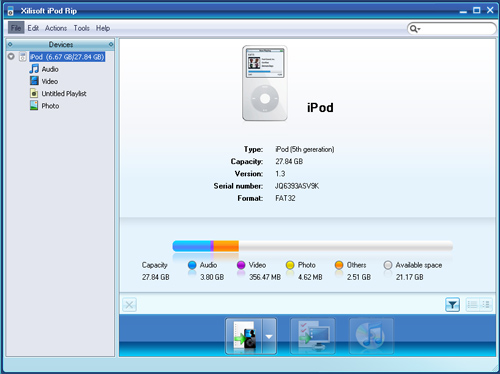
Step 3: Transfer.
With 2 simple steps you will complete the iPod to computer transfer:
- Click Audio/Playlist that you want to backup and check music files you want to copy to computer.
- Click the "Export checked files to local" button to start transferring.
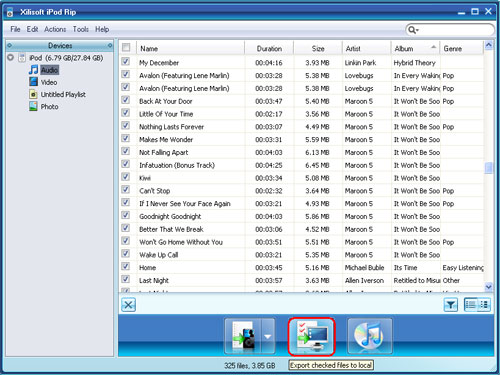
Ok, done.
You may also be interested in...
- Three steps to copy music from iPod to PC
- How to transfer iPod music to PC?
- How to copy music from iPod to your computer
- How to manage iPhone file with ease?
- How to copy iPad files to PC?
- How to backup iPad files to PC?
- How to backup iPad files to iTunes?
- How to transfer files between iPhone, iPod, iPad?
- More Tips...




