How to convert WMV to MP4?
The MP4 format is popular on Macintosh computers and Apple devices, such as iPods, iPhones and iPads. Although the WMV video format is extensively used on Windows computer, it can’t be played on Apple devices. Fortunately, Xilisoft MP4 Converter can help you convert the WMV file to a MP4 file with no loss in the quality.
The following tips will tell you how to convert WMV to MP4 with the powerful WMV to MP4 converter software step by step.
1. Free download the powerful and simple-to-use Xilisoft MP4 Converter, install and launch.
2. Add any "WMV" video file from the "File" menu in batches.
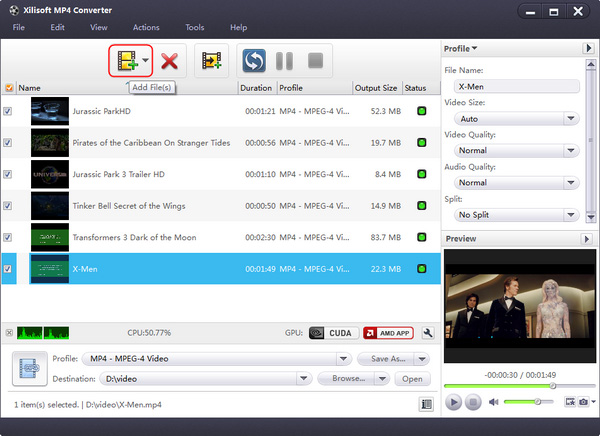
3. Choose the proper "MP4" video format and output folder.
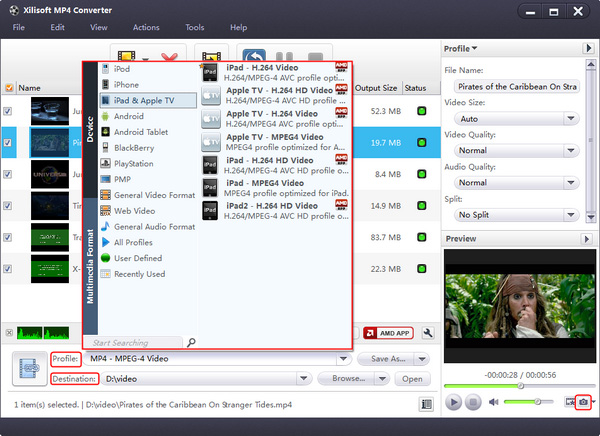
4. Click "Convert" button! After a few minutes waiting, you can play the converted MP4 files on your computer or any portable music devices like iPod, PSP.
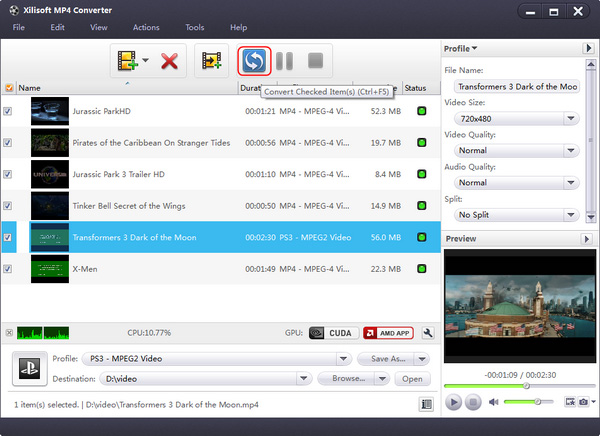
Tips 1:Xilisoft MP4 Converter provides various MP4 video profiles and these formats are classified by device to let you use conveniently.
Tips 2: You can set many "after done" actions like hibernate, exit, shut down, etc. to simplify your operation.
Tips 3: Not only for the novice, but also it is very suitable for the seniors. You can set various parameters like video size, bit rate, frame rate according to your demands.
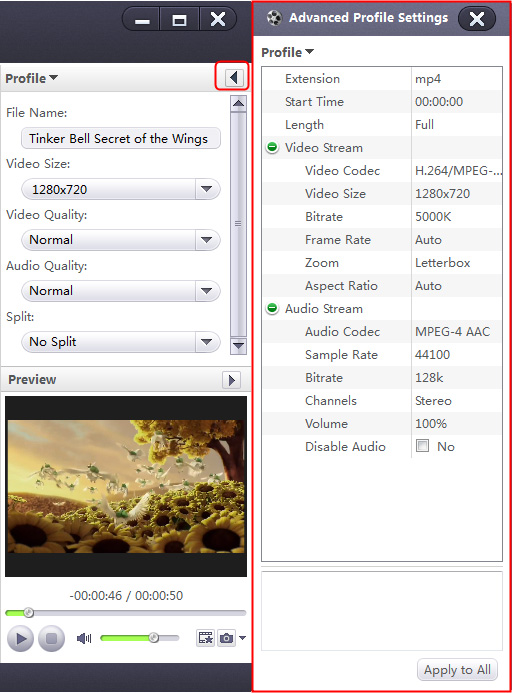
User-friendly interface and fast conversion speed make the whole WMV to MP4 video conversion much easier. Why not have a try, you will find more information at: Convert WMV to MP4.




