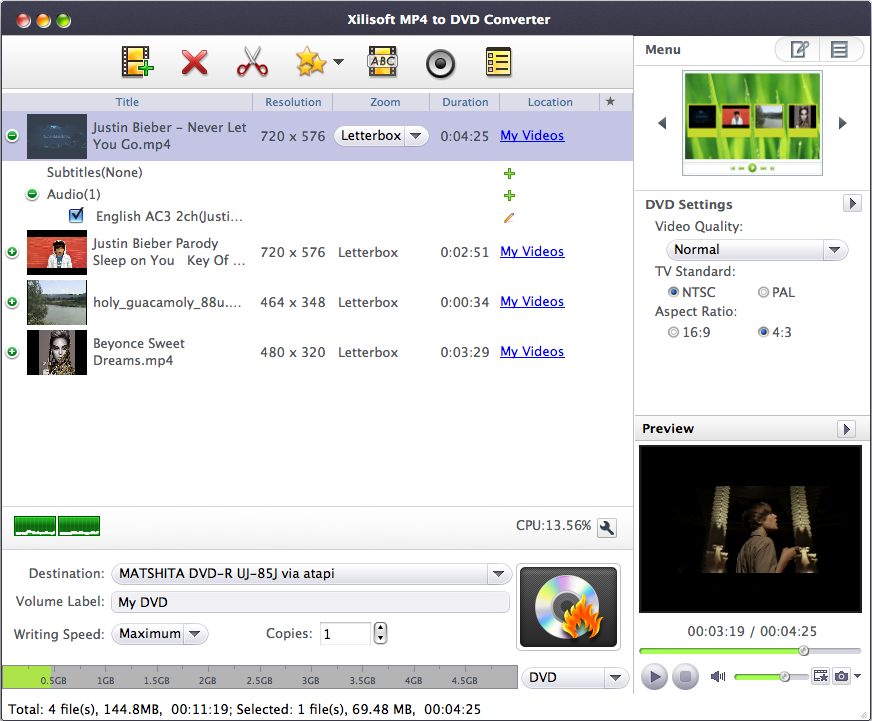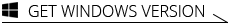Xilisoft MP4 to DVD Converter for Mac
Xilisoft MP4 to Home DVD Converter for Mac can convert and burn MP4, MPEG, MPG, M2V, DAT, VOB, M4V, and H.264 videos to Home DVD discs, Home DVD folders or ISO image files on Mac effortlessly.
Besides, Xilisoft MP4 to Home DVD Converter for Mac also embeds with powerful editing functions: establish personalized Home DVD menus, apply visual and audible effects on videos, clip favorite video segments, load various subtitles and audio tracks to make customized DVDs. Have a free trial with Xilisoft MP4 to Home DVD Converter for Mac now and enjoy your favorite videos on Home DVD players!
- Convert & burn MP4, AVI, MPEG, M4V, MKV and H.264 videos to DVDs.
- Burn videos from iPhone, other smartphones and DVs to fine-quality DVDs.4
- Create MP4 videos to Home DVD discs, Home DVD folders and ISO image files.
- Create and edit distinct Home DVD menus to your preference freely.
- Customize Home DVD movies: add background music/pictures & watermark.

Safe Download 100% Virus Free

Secure Online Payment

30 Days Money Back Guarantee

Free Customer Service

Burn MP4 Videos to DVDs 
Convert MP4 videos into the format supported in DVD players and burn to fine DVDs.
- Burn MP4 Videos to DVDs
Convert MP4, AVI, MPEG, MPG, M2V, DAT, VOB, M4V, MKV and H.264 videos to the format compatible with DVD players and burn them to high-quality DVDs on Mac. - Burn iPhone MOV Videos to DVDs
Burn iPhone MOV videos to DVDs and watch them on DVD players. - Create ISO files or DVD Folders
Xilisoft MP4 to DVD Converter for Mac allows you to create ISO files on disc or DVD folders from MP4 videos besides DVD discs. - Support Multiple DVD Formats
Convert MP4 videos to multiple DVD formats, including DVD-R, DVD+R, DVD-RW, DVD+RW, DVD+R DL, DVD-R DL, DVD-5 and DVD-9. - Support Multithreading, Multi-Core Processing and Batch conversion
Convert files at a very high speed with the mode of multithreading, multi-core processing and batch conversion.

- Menu Templates
Dozens of DVD menu templates are available in this Mac MP4 to DVD converter for you to choose to your preference. - Add Background Music/Picture
It is amusing to add background music/picture into the DVD menus to make them stylish and personalized. - Skip Menu
Enable you to skip DVD menus and start playing DVD movies right away by skipping DVD menus.

- Videos Clipper
Xilisoft MP4 to DVD Converter for Mac provides the option to clip videos and extract some parts and merge them together for burning to a DVD. - Video Editor
You are allowed to adjust video frame size, regulate image effect or add pictures/watermark into your videos. - Set Audio Tracks and Subtitles
Set different audio tracks and subtitles of your videos before burning them to DVDs. You can adjust the audio volume, set subtitle language and etc. - More Parameters are Adjustable
More parameters to adjust video/audio settings are available: video/audio quality, bit rate, television standard, aspect ratio, resizes mode, channel, sample rate and etc.

Flexible Interface and Settings 
Built-in player; add chapters and more features which bring you additional convenience
- Preview Videos
This Mac MP4 to DVD burner comes with a resizable built-in player allowing you to preview the video file and take snapshots from it at the same time. - Add Chapters
Add chapters of specified time length automatically under each title. - Convenient Options to Facilitate DVD Burn
Adjust the writing speed and number of copies to burn MP4 to DVD on Mac.
| Input File Formats Supported | |
| Video | MP4, AVI, MPEG, MPG, M2V, DAT, VOB, M4V, MKV, H.264, MOV |
| Audio | AAC, AIFF, AC3, APE, AU, FLAC, MPA, MP2, MP3, MP4, M4A, OGG, RA, RAM, WAV, WMA, AIF |
| Subtitle | SRT |
| Image | BMP, JPG, JPEG, PNG, TIFF, SVG |
| Output File Formats Supported | |
| DVD-Video, DVD folder, ISO image file | |
| OS | Mac OS X v10.6 - 10.14(Mojave) |
| Processor | Intel® processor |
| RAM | 512MB RAM |
| Free Hard Disk | 150MB space for installation (10GB or more for temporary files) |
| Graphics Card | Super VGA (800×600) resolution, 16-bit graphics card or higher |
| Others | Recordable DVD Drive |