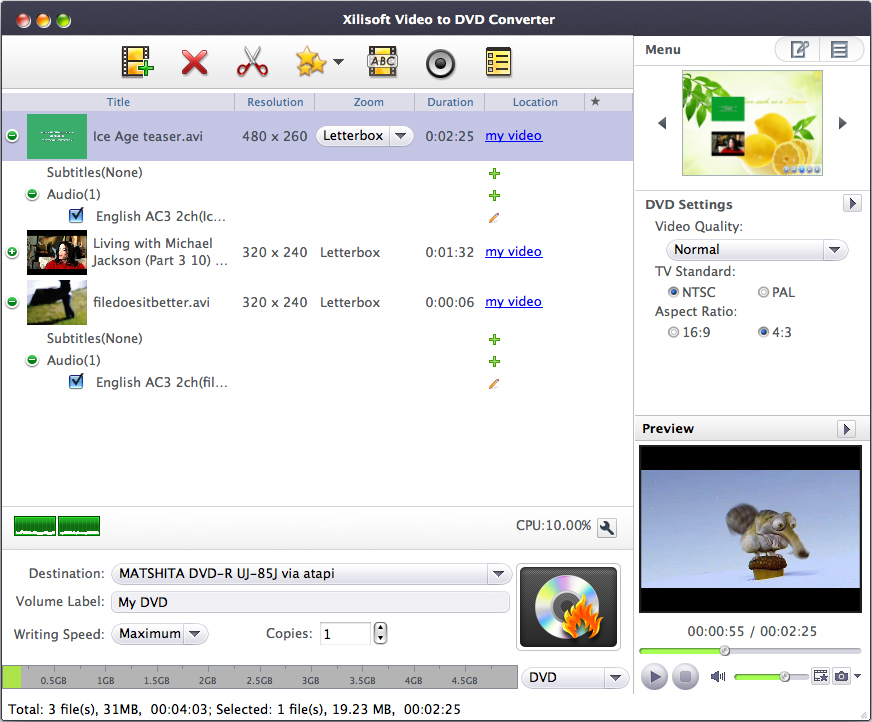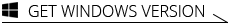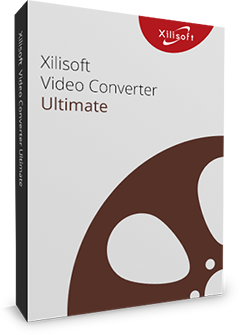Xilisoft Video to DVD Converter for Mac
Xilisoft Video to Home DVD Converter for Mac is designed to convert all video files in all sorts of formats including high-definition videos to Home DVD movies and make them into DVDs. You can also create ISO files and Home DVD folders with this great video to Home DVD converter for Mac.
Xilisoft Video to Home DVD Converter for Mac also provides powerful Home DVD editing and creation functionalities: clip video, make professional Home DVD menus, add Home DVD opening film, etc. It includes up to 32 different subtitles and 8 soundtracks for a single movie.
- Convert different video files MP4, MKV, AVI, DivX, HD camcorder videos, etc to Home DVD movies on Mac
- Make ISO files and Home DVD folders for video files
- Create professional Home DVD menus, edit video files, and create custom Home DVD movies
- Supports multithreading and converting multiple files at the same time
- Make Home DVD movies from your own videos shot by iPhone, other smartphones and DVs

- Create DVD Movies on Mac
Convert different format video files to DVD movies. File types supported include: MP4, MKV, AVI, DivX, XviD, HD camcorder videos (M2TS, MTS, TS), iPhone 4 videos (MOV), MPG, MPEG, QuickTime Videos (MOV, QT), DV, VOB, Real Video (RM, RMVB), WMV, H.264/AVC, ASF, DAT, FLV, 3GP. - Make ISO Files and DVD Folders
Make ISO files and DVD folders for your video files. - High Compatibility
Xilisoft Video to DVD Converter for Mac is fully compatible with nearly all DVD formats: DVD-R, DVD+R, DVD-RW, DVD+RW, DVD+R DL, DVD-R DL, DVD-5, DVD-9. - High-Speed Video to DVD Conversion
Convert video files to DVD movies at high speed with multithreading, multitasking and multitasking fully supported.

Professional DVD Menu Creation 
Create professional-looking DVD menus with a comprehensive range of DVD making tools
- Stylish DVD Templates
Select from a range of beautiful looking and unique DVD templates for your menu. - Video Thumbnails
Set video clips or picture files as the video thumbnails in your menu. - Skip Menu
Create a DVD movie without menu; the main movie will be played directly when loaded. - Background Music, Picture, Title, Opening Film
Set the background music and picture for your menu, add and edit menu title, add DVD opening film.

DVD Movie Editing, Video to DVD Customization 
Edit your DVD movie and customize your DVD output prior to DVD creation
- Clip Video Segments, Crop the Image Frame
Clip the best bits from your video file; crop the frame of your movie image to retain what you want only. - Add Artistic Effects, Attach Text/Picture Watermarks
Select from a variety of artistic effects; mark your movie with your own text/picture label. - Add Multiple Subtitles and Soundtracks
Create a multilingual movie with up to 32 subtitles (in .srt format) and 8 soundtracks (in MP3, WAV, MP4, M4A, MP2, OGG, AC3, APE, FLAC, WMA, RA, RAM, AIFF, AU format). - Video to DVD Customization
Fully customize your DVD movie output by adjusting a range of output parameters including: video/audio quality, bit rate, television standard, aspect ratio, resize mode, audio channel, and sample rate.

- Auto Chapter Creation
Automatically adds chapters to your DVD title at required intervals during DVD creation. - Movie Previewing
Preview your movie, applied effects, the original with the modified video in real-time. You can also take snapshots of movie images while previewing. - Multilingual Interface
This Mac video to DVD converter's interface is available in English, French, Spanish, German, Japanese, Simplified and Traditional Chinese.
| Input File Formats Supported | |
| Video | 3GP, 3G2, ASF, AVI, DAT, DV, VOB, FLV, MP4, MKV, DVS(R)-MS, MPG, MPEG, TS, MOV, RM, RMVB, WMV, NSV, M2TS, MTS, MOD, M2V, H.264 |
| Audio | AAC, AIFF, AC3, APE, AU, FLAC, MPA, MP2, MP3, M4A, MP4, OGG, RA, RAM, WAV, WMA, AIF |
| Subtitle | SRT |
| Image | BMP, JPG, JPEG, PNG, TIFF, SVG |
| Output File Formats Supported | |
| DVD-Video, DVD folder, ISO image file | |
| Processor | Intel® processor |
| OS | Mac OS X v10.6 - 10.14(Mojave) |
| RAM | 512MB RAM |
| Free Hard Disk | 150MB free hard disk space for installation (10GB or more for temporary files) |
| Graphics Card | Super VGA (800×600) resolution, 16-bit graphics card or higher |
| Others | Recordable DVD drive |