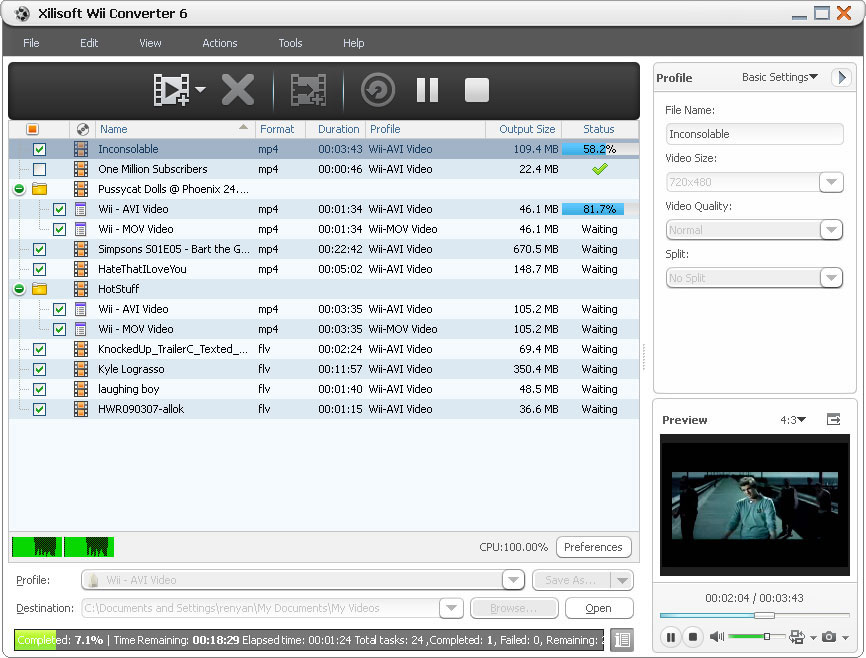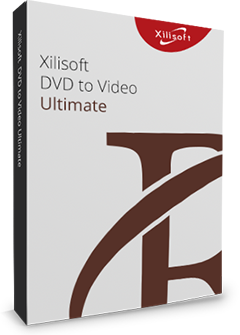Xilisoft Wii Converter
Xilisoft Wii Converter, an amazing converting tool which can turn your Nintendo Wii to a convenient multi-media player. Xilisoft Wii Converter is capable of converting nearly all popular video and audio formats like AVI, MPEG, WMV, MOV, MP4, RM, RMVB, DivX, ASF, VOB, 3GP , MP3, WMA, AAC, WAV, CDA, OGG, FLAC, APE to Wii supported formats Wii-AVI, Wii-MOV, MP3, WAV and transfer them to Wii efficiently.
Xilisoft Wii Converter also enables you to convert one source file to different formats simultaneously to keep you from repeated operations. You can also customize the target media files by setting a variety of parameters such as bit rate, frame rate, aspect ratio, brightness, contrast, saturation to get the best video quality.
- Convert common video formats to Wii supported video formats Wii-AVI or Wii-MOV
- Convert audio formats to Wii supported audio formats
- Convert one source file to different formats simultaneously
- Support multi-core running to maximizes conversion speed

- Video to Wii Formats
Convert AVI, MPEG, WMV, MP4, FLV, MKV, H.264/MPEG-4, DivX, XviD, MOV, RM, RMVB, M4V, VOB, ASF, 3GP, 3G2, SWF, H.261, H.264, DV, DIF, MJPG, MJPEG, DVR-MS, NUT, QT, YUV, DAT, MPV, NSV, H.264/MPEG-4 AVC (*.mp4) files and etc to Wii supported video formats Wii-AVI or Wii-MOV. - Audio to Wii formats
Convert WAV, WMA, AAC, AC3, AIFF, AIF, CDA, FLAC, MPA, M4A files and etc to Wii supported audio formats MP3 or WAV. - File Transferring
Xilisoft Wii Converter helps you transfer all the converted files into Wii quickly.

- Various Formats for One Source
More than one output format can be converted just from one source to meet different requirements. - Split Source File
You can split the video/audio source files by size or duration time to your preference. - Preview Before Conversion
Preview videos with the aspect ratio of 4:3 or 16:9 in a built-in player. You can take snaps anytime during preview. - Customize the Target File
You are able to set parameters such as size, quality, bit rate, frame rate, sample rates, channels, volume and etc to customize the output effect.

- Simultaneous Tasks
Several tasks can be processed at the mean time according to your demand. - System Power Management Options
Prevent standby/hibernation when connecting to mains or using battery. - Background Running
Background running in different priorities to balance your CPU usage. - Post-Task Action
Auto-exit the application, shut down, hibernate, stand by system, or do nothing which keeps you from waiting all the time. - Multilingual Interface
English, German, Spanish, French, Japanese, Simplified Chinese and Traditional Chinese interface languages are available.
| Input File Formats Supported | |
| Video | VOB HD Video (*.vob), H.264/AVC HD Video (*.mp4), (DVD Video Files), MPEG4 HD Video (*.mp4), MPEG2 HD Video (*.mpg; *.mpeg), MPEG4 TS HD Video (*.ts), Quick Time HD Video (*.mov), VCD Video File (*.dat), WMV HD Video (*.xwmv), Audio-Video Interleaved HD Video (*.avi), M4V, SWF, MKV, DV, DIF, FLV, MJPG, MJPEG, MPG, MP4, MPEG, DVR-MS, NUT, MOV, QT, H261, H.264/AVC, RM, TS, RMVB, WMV, YUV, ASF, DAT, VOB, MPV, NSV |
| Audio | AAC, AC3, AIFF, CDA, APE, CUE, OGG, RA, AU, WAV, WMA, FLAC, MP2, MP3, MPA, RAM |
| Output File Formats Supported | |
| Videos | AVI, MOV |
| Audios | MP3, WAV |
| Images | BMP, GIF, JPEG, PNG |
| OS | Microsoft® Windows 11 / 10 / 8 / 7 / Vista / XP (SP2 or later) |
| Processor | 1GHz Intel/AMD processor or above |
| RAM | 256MB RAM (512MB or above recommended) |
| Free Hard Disk | 100MB space for installation |
| Graphic Card | Super VGA (800×600) resolution, 16-bit graphics card or higher |