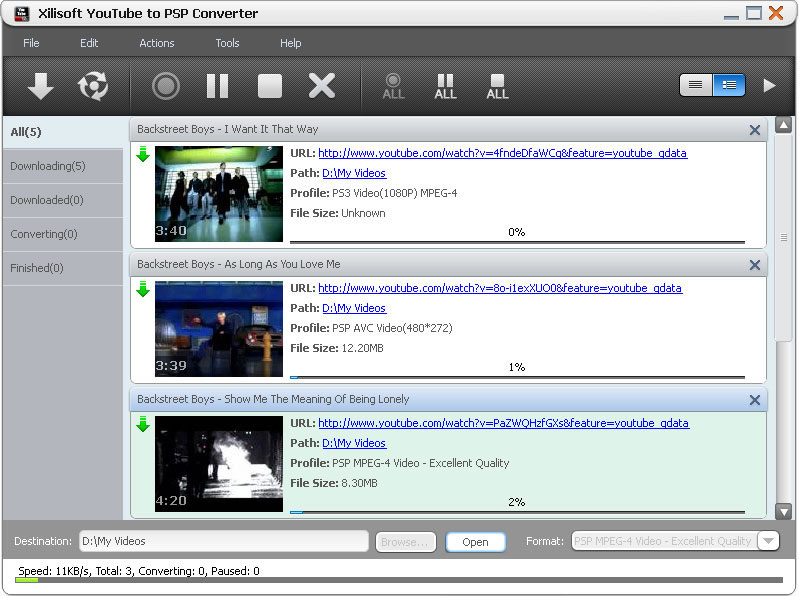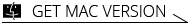Xilisoft YouTube to PSP Converter
Make YouTube videos portable on your PSP with the Xilisoft YouTube to PSP Converter. You can now download YouTube videos (FLV) or even HD videos and convert them to PSP MP4 videos (in 1080p, 720p, 480p resolutions) in a single step once you have this nifty YouTube to PSP converter at your disposal.
Xilisoft YouTube to PSP Converter provides you with THREE flexible ways to download YouTube videos: drag and drop the video URL to the application; right click on the video URL in Internet Explorer (IE); or browse, search, preview, and download any video directly with this YouTube to PSP converter’s ingenious built-in YouTube Video Browser.
- Download and convert YouTube videos to PSP MPEG-4 format (1080p, 720p, 480p) in one easy step
- Download YouTube FLV and HD videos in batches
- Multiple ways to download YouTube videos
- Download and convert several YouTube videos at once with exceptional speed

Download and Convert YouTube Videos to PSP Videos 
Download and convert multiple YouTube videos to PSP format in one step 
- Download and Convert YouTube Videos in One Step
One-step solution to downloading and converting YouTube videos to PSP MP4 videos. - Download YouTube FLV and HD Videos
Besides converting YouTube videos to PSP MP4 format, this YouTube to PSP converter can also download YouTube videos in their original FLV or HD format. - Convert FLV to PSP VideoThe FLV video files on your local disk can also be converted to PSP MP4 format.
- Multithreading and Batch Processing
Download and convert multiple videos with just one click.

- Drag and Drop
Drag and drop the YouTube video URL directly to the YouTube to PSP converter to have it downloaded and converted instantly. - YouTube Video Browser
The smartest way to browse, search, preview, and download YouTube videos. All YouTube videos are listed by categories. - IE Right-Click Menu
Right click on the YouTube video URL and download it via the right-click menu whilst browsing with IE. - Proxy Server Setting
Set a proxy server to download and convert YouTube videos.

Flexible Settings and High Speed 
Features that give you a faster and easier YouTube to PSP conversion experience
- Post-Task Actions
Preset the converter to auto exit, or shut down, hibernate, stand by your system after converting so you can concentrate on other things. - More Options
Displays file properties in separate columns in the File List; view tasks as a table or icon list and sort tasks by categories; check information of downloaded files; choose interface language (English, Japanese, French, German, Spanish and Chinese) and skin.
| Output Device Supported | |
| PSP | |
| Input File Format Supported | |
| YouTube FLV | |
| Output File Formats Supported | |
| Video | MP4, AVC, MPEG-4 (1080p, 720p, 480p), FLV |
| OS | Microsoft® Windows 11 / 10 / 8 / 7 / Vista / XP (SP2 or later) |
| Processor | 1GHz Intel/AMD processor or above |
| RAM | 256MB RAM (512MB or above recommended) |
| Free Hard Disk | 30MB space for installation |
| Graphics Card | Super VGA (800×600) resolution, 16-bit graphics card or higher |
| Others | Internet connection |