How to download YouTube video for iPhone?
The guide below will show you how to download videos from www.youtube.com and convert them to other video files suitable for various players and devices with Xilisoft YouTube Video Converter step by step.
At first, download, install and launch Xilisoft YouTube Video Converter. Below is the first interface after launch.
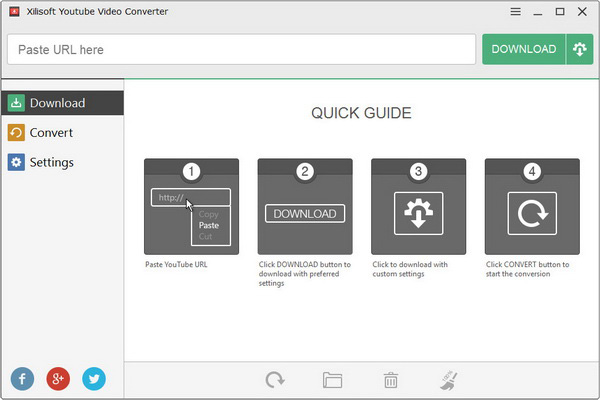
1. Paste YouTube URL
Paste YouTube URL at the top address bar of the main interface, and then click the “Advanced Download Settings” button to choose the preferred video format and resolution.
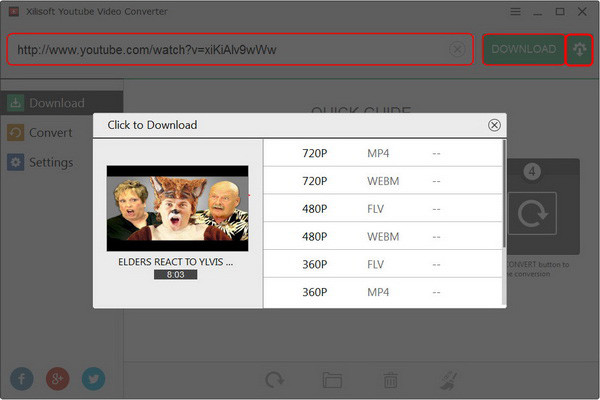
2. Download
After checking the preferred video format and resolution, please click “DOWNLOAD” button to begin downloading. At the right side of the main interface, you can see the downloading progress.
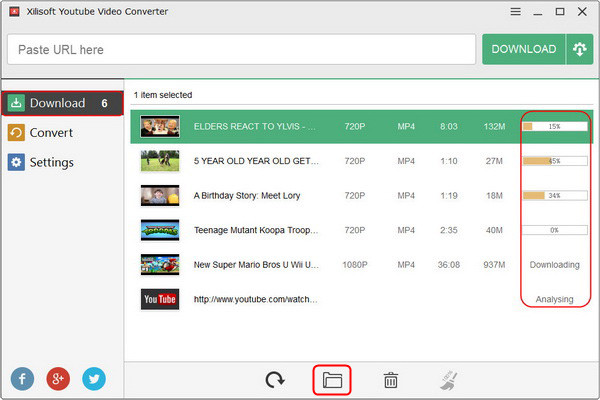
3: Convert YouTube downloaded video for iPhone
Highlight the downloaded items you want to convert and then click the “Convert” icon at the bottom of the main interface; you can preset different video formats for different devices.
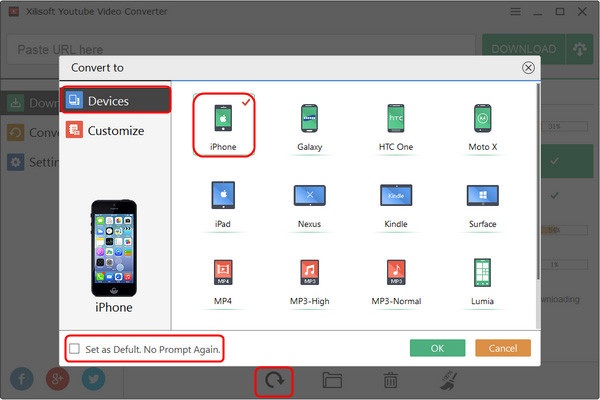
OK, you can get YouTube video for your iPhone.




