About DPG
The DPG format is from Japan, written by Mr. Moonlight. It is applied to the NDS non-official Moonshell software, which is NDS dedicated multimedia player. Now you can convert your videos to DPG for your Nintendo DS with Xilisoft DPG Converter. In this article, we will show you how to convert videos to DPG easily with the DPG converter.
Step-by-Step guide to convert video to DPG
Step 1: Free download the DPG Converter, launch it:
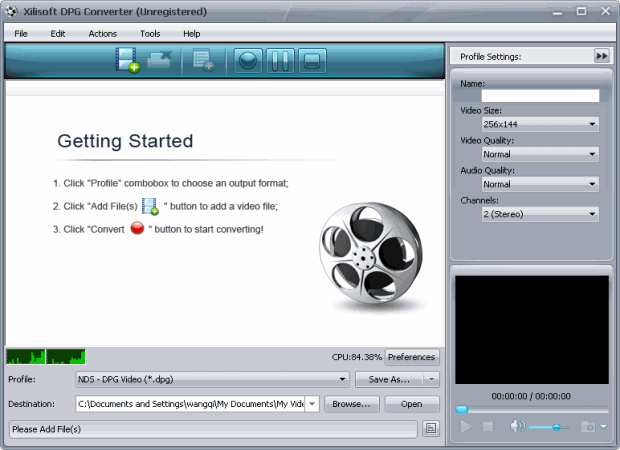
Step 2: Input the file you want to convert to DPG. This DPG Converter support many kinds of video and audio formats, you can not only convert MPEG to DPG:
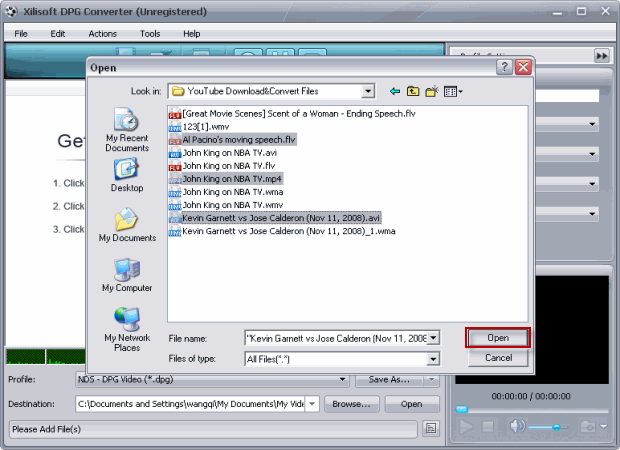
Step 3: Choose the output format and set the output path:
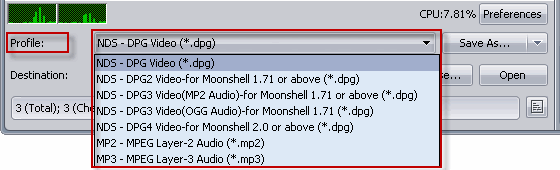
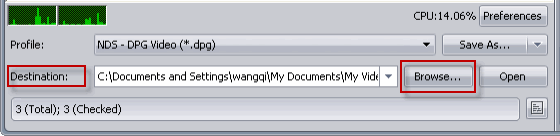
Step 4: You can set some advanced profile settings:
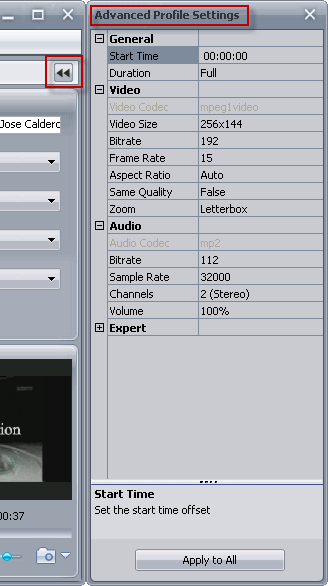
Tips:
1.The DPG Converter provides the function of saving your customized/commonly used profiles:
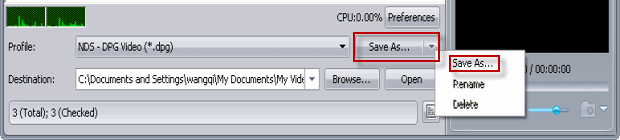
2.It has some other particular preferences, which are different from other DPG tools:
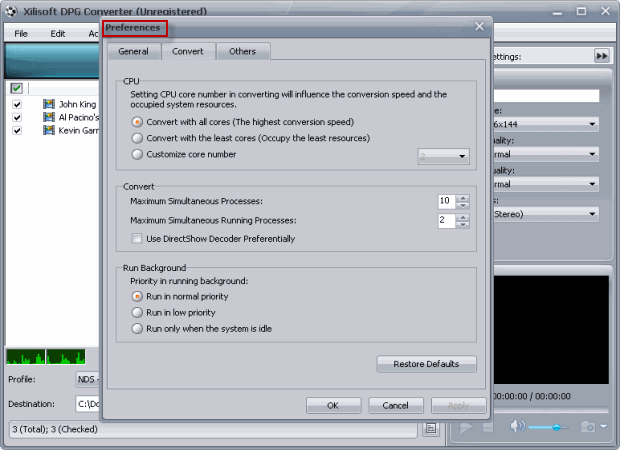
3.The DPG Converter has a bitrate calculator:
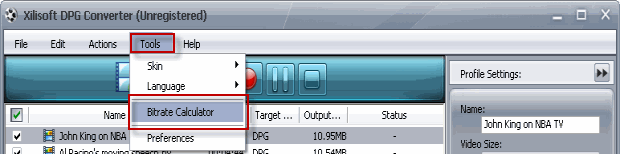
4.You can also set the “After down action”: you can let the program exit, shut down computer,… after you convert MPEG to DPG:
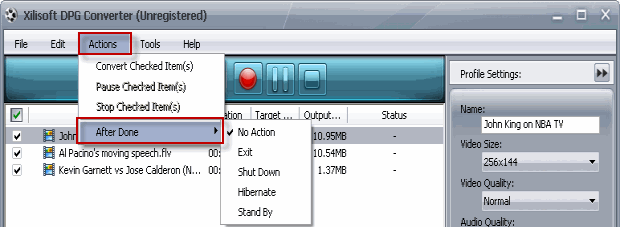
5.Another powerful function which is different from other DPG tools is: this DPG Converter support six kinds of languages:
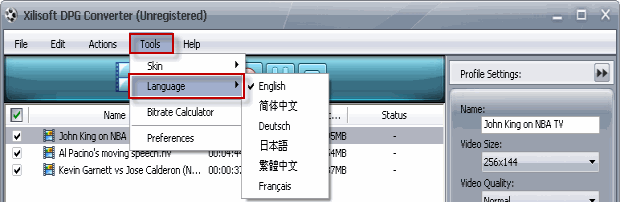
Step 5: When you finish adjusting all the settings, just click the convert button, this easy but powerful DPG Converter will begin to convert MPEG to DPG for you:
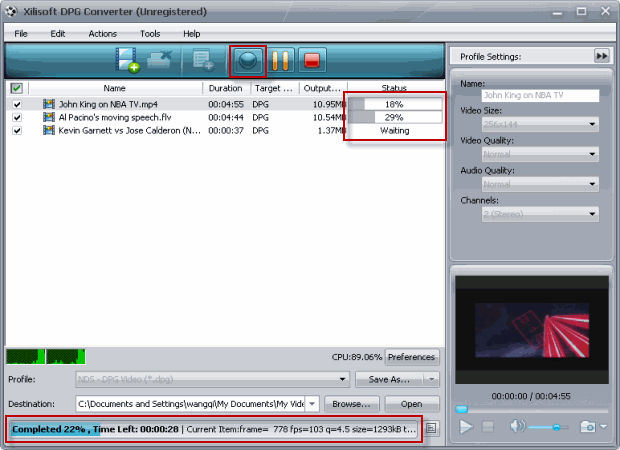
After a few minutes, the conversion task will be done.
Xilisoft DPG Converter is one of the most powerful DPG tools, it not only supports converting MPEG to DPG, but also supports converting all of the common files to DPG2/DPG3/DPG4 or MP3/MP2 audio.
Just download this DPG Converter to have a try. You will be able to enjoy your favorite videos on your Nintendo DS!




