How to transfer YouTube to iTunes?
Many users ask the question that how can they transfer YouTube videos to iTunes for future use. Currently, Xilisoft doesn't contain a particular product to do this, while we do have more functional products can achieve this. Xilisoft iPhone Magic, iPod Magic, and iPad Magic all involve YouTube to iTunes transfer feature. These tools make it possible to freely transfer movies, music, photos, ebooks, apps and so on between iPhone/iPod/iPad, iTunes and computers. And here we will introduce how to transfer YouTube to iTunes using Xilisoft iPhone Magic.
Step 1. Luanch the "YouTube to iTunes Transfer"
Download Xilisoft iPhone Magic. Install and run it. In the first interface, click the "Download online video" tab on the left panel to open the online video download and transfer interface.
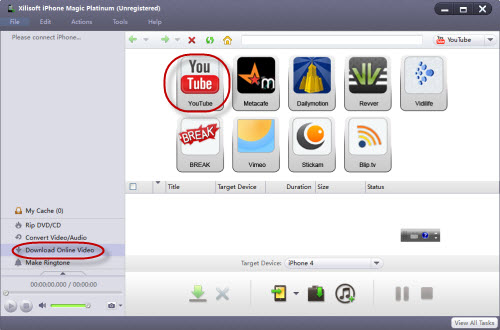
As you can see, besides the YouTube online video, Xilisoft iPhone Magic also suports downloading online videos from other 8 sites like metacafe, and dailymotion. Click the YouTube icon and the program will lead you to youtube.com website.
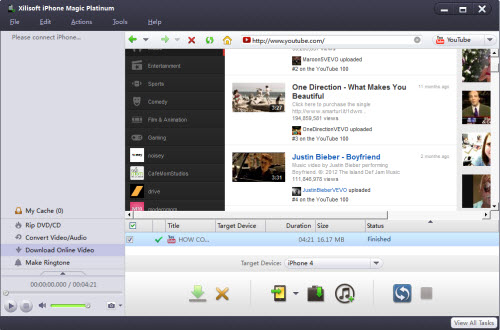
Step 2. Download the YouTube videos
Browse and find the videos you would like to download, then open the videos and click the "download" button while it turns green as sometimes you have to wait till the ads finished. You can download many files to transfer.
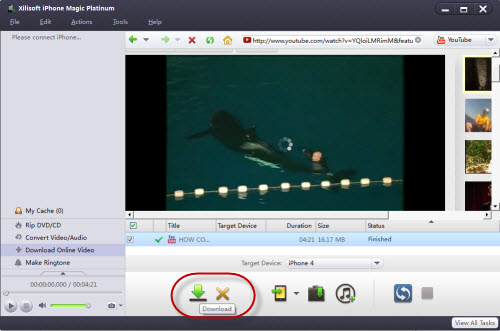
Step 3. Transfer downloaded video to iTunes
Check the downloaded YouTube videos, and click the "Copy file(s) to iTunes" button, then Xilisoft iPhone Magic would help you convert the YouTube (to MP4) and transfer to iTunes directly.
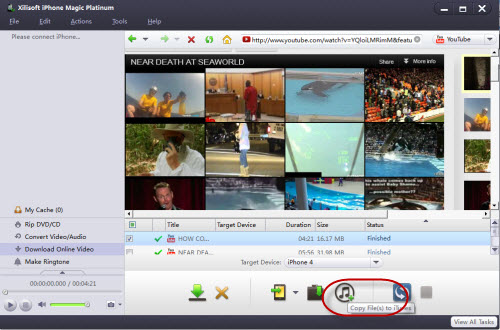
When the file transfer finished, you will see the converted YouTube video(s) in iTunes
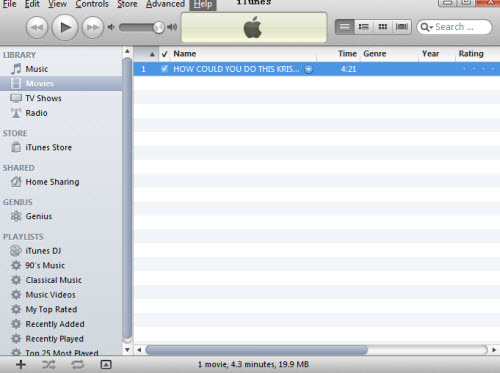
This is only a smart feature of Xilisoft iPhone Magic which also proves excellent in other tasks including:
- Backup and manage music, movies, photos, books, SMS
- Convert all media files even DVDs to iPhone supported formats
- Download and convert online videos for playable on iPhone
- Make customized iPhone ringtones and transfer to iPhone
- Connect multiple devices simultaneously to share contents in between
- Backup, transfer, restore and manage your contacts information
Click here to know more about Xilisoft iPhone Magic.
You may also be interested in...
- How to download YouTube to other video formats?
- How to save YouTube videos?
- How to download and convert YouTube videos?
- How to convert YouTube to MOV?
- How to convert YouTube videos with YouTube converter?
- How to convert YouTube videos to MP4
- How to download and convert multiple youtube to mp3
- How to download YouTube video for iPhone?
- More Tips...




